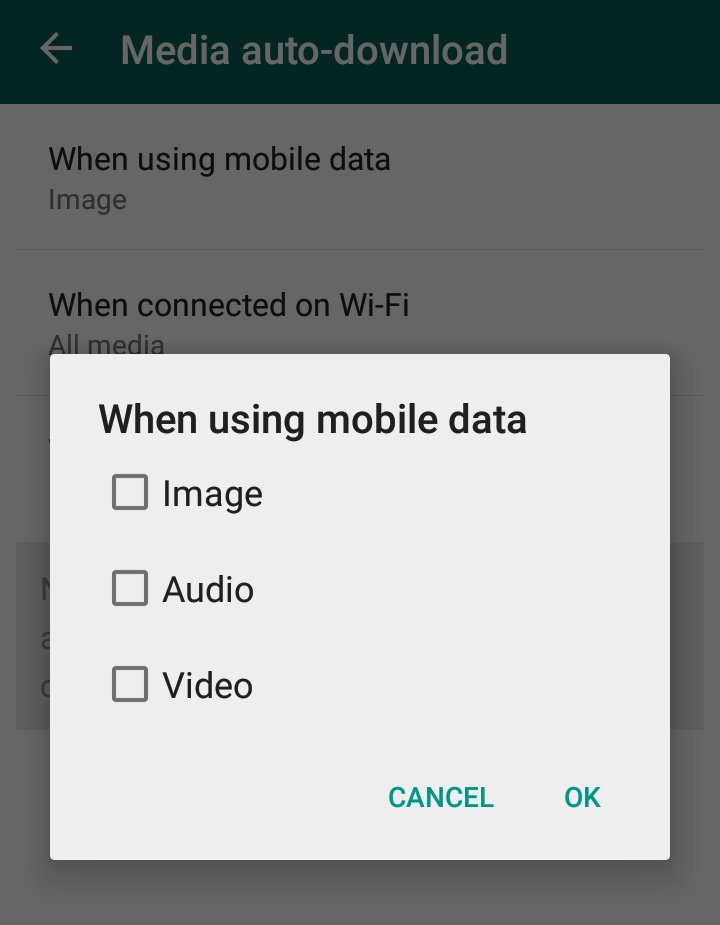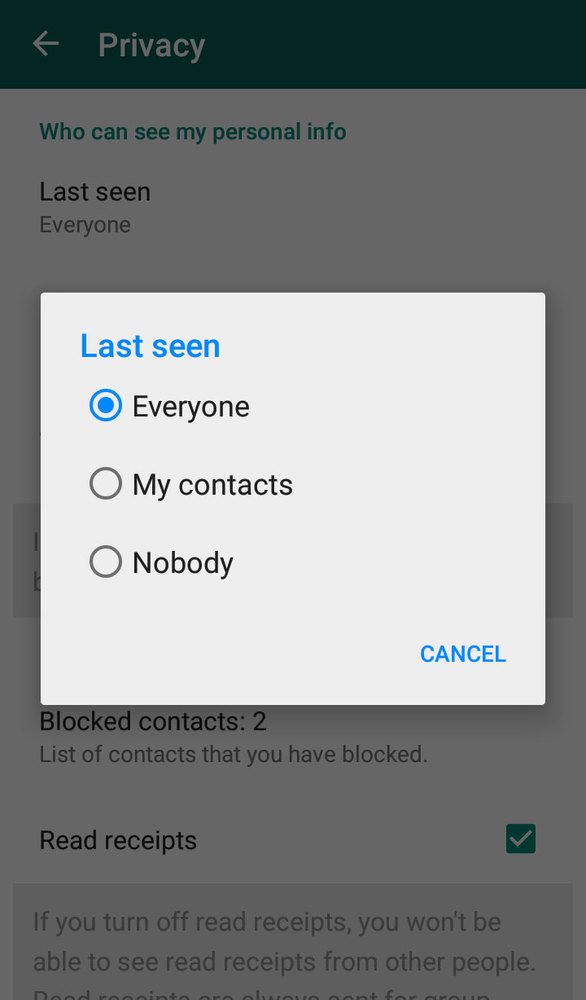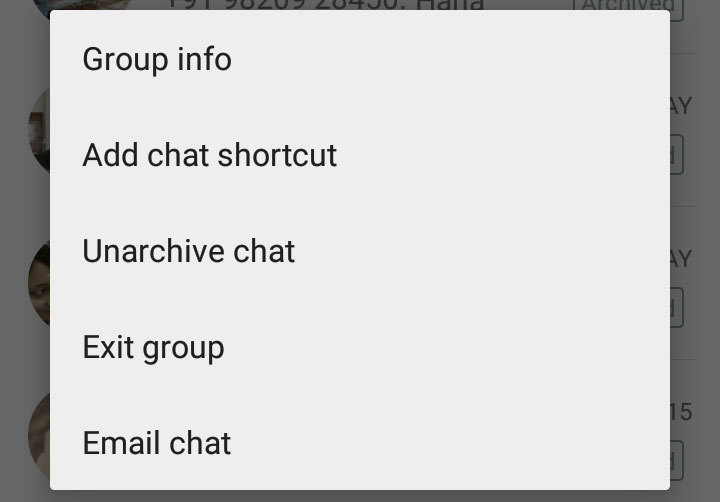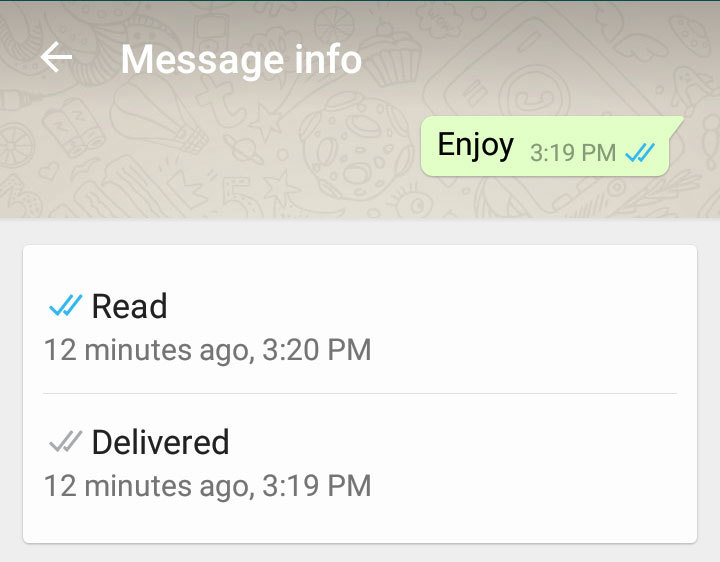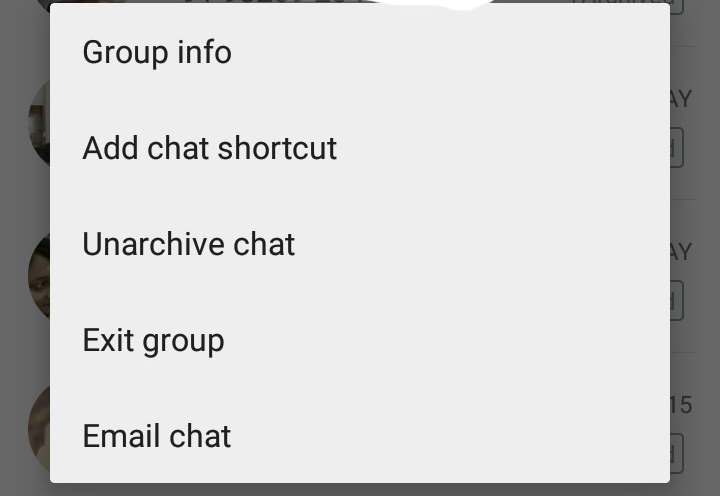6 Hidden Features in WhatsApp you wish you knew earlier

Till now, WhatsApp Messenger is the best smartphone messaging app that we have seen. We can expect how much value WhatsApp messaging app has from its acquisition by Facebook for $22 Billion last year. Most of us are regular WhatsApp users and probably know how to share photos, audios, videos, contacts, how to make voice calls or using WhatsApp on PC. But there are some hidden features in WhatsApp that most of the common users don’t know.
So here are are 6 hidden features in WhatsApp you wish you knew earlier:
1. Save your Mobile Data by disabling auto-downloading of media
The WhatsApp Messaging app lets users specify when they want media such as videos, audios and images to be auto-downloaded on their Smartphones. Users need to navigate to Settings > Chat settings > Media auto-download, they can select these options when on Wi-Fi, mobile data and roaming.
2. Mute group chats
Group chats can become too noisy at times and disturb you while you are doing something important. Users can turn off notifications by tapping the Menu button firstly and then tapping the Mute button. Users can choose the time frame for which they would like the group chat notifications to be muted.
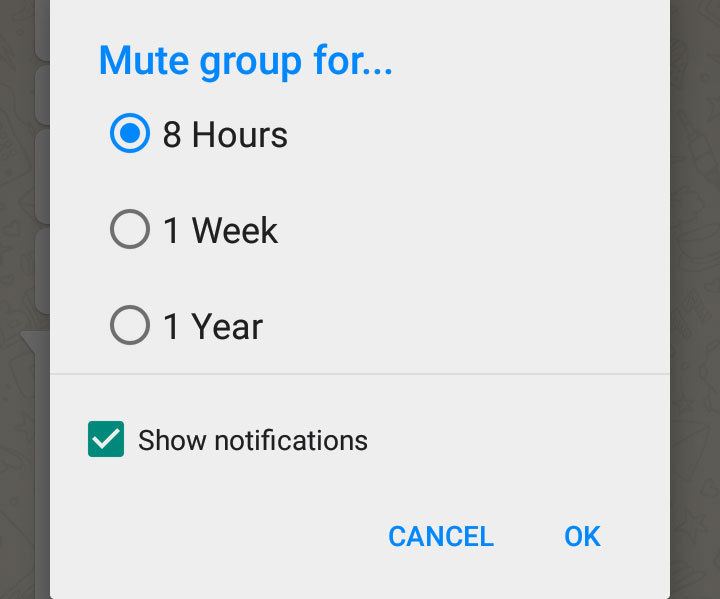
3. Hiding your Last Seen time
The WhatsApp displays the last time users checked the app by default and provides. To disable this feature, users need to navigate to Settings > Account > Privacy, then tap on Last seen option, and then change the option to Nobody. By turning this feature off users will not be able to see the Last seen details of other users as well.
4. Adding a shortcut to a chat or group to your home screen
Sometimes there are some chats and groups where users engage a lot and waiting to open it can be frustrating. To solve this problem, users just need to long-press on the chat or group menu and it will display them an option of adding a shortcut on their home screen.
5. Finding out exactly when a message was read
All of us know that two blue ticks is a read notification. To find out exactly when the message was read, users need to long press on the sent message, and tap on the (i) icon.
6. Archive chats
This feature will let users hide a conversation from their chat tab and can be accessed later, if required. To enable this feature, users need to long press on the chat they wish to hide, and then choose Archive chat. Users can also select to archive all chats by tapping on Chat Settings, Archive All Chats. This feature will not delete or back up the chat on SD cards.
Image Source : Huffingtonpost